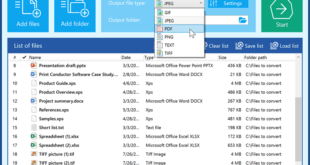FileMind 0.6.6.482 is a simple file management tool designed to combine the usability of Windows Explorer with new features that would increase productivity when working with files.
The application installs pretty fast and does not require any effort from the user. However, we encountered some difficulties as the application failed to install on one Windows 8 and one Windows 7 test machine. We managed to get on a third one, running Windows 7 Ultimate.
Looks are impressive through their simplicity. There are no other elements available in the interface except for those absolutely necessary. FileMind is the “what you see is what you get”-type of application because it does not have a configuration panel or hidden buttons to access various functions.
There is only one application window and, just like any file manager, FileMind is equipped with an address bar, search function as well as the possibility to navigate to specific locations with the push of a button.
The functionality of the address bar goes beyond that of simply accessing user defined locations, because it can also be used for searching files. For specific searches all you have to do is type the name of the file and FileMind starts filtering the results. The more letters you punch in the more relevant the result list.
On the downside, this feature is pretty much unusable at the moment, especially when trying it in large locations, because the results take too long to load. The idea behind it is to provide the answer to your query in a swift manner, as you type.
In order to achieve this FileMind should come with some sort of file indexing service. The developer advertises this function as being very fast, so they should have a solution in the works for the stable release of the application.
FileMind can carry out less specific searches, using filter tags, which can be anything from the type of the file (document, folder, link, pogram, video, etc.) to creation date and extension. Simply navigate in a folder and filter the content using the aforementioned parameters.
The two types of search can be combined for obtaining more accurate results.
The interface also provides the means to quickly navigate to the root of a drive on the system, as it features icons for each partition. Mapped network locations are also available, but they are not marked in any way as not being local.
For navigating to a specific location, FileMind appeals to a feature generally associated with web browsers, but which has been available in file management tools for a very long while, under various names: bookmarking. It allows you to pin files or folders to the bar in order to get to them with a single mouse click.
A simple drag and drop action creates the shortcut and when you go to an already bookmarked location FileMind lets you know by showing a glowing star at the end of the address bar.
Although the application does not bring to the table too many options, it manages to provide the necessary functionality for working with the files on your computer in a productive way. Many of the features available relate to web browsers, but apparently they fit perfectly in a file management tool, as well.
As far as sorting is concerned, the tool maintains its simplicity, as it provides the possibility to organize the files by name, modification date and size. This may not be enough to more experienced users but it is sufficient to the average one.
The one thing missing in the program is another feature essential in a web browser, tab support; the developer considers the possibility but at the moment there is only a design sketch showing vertical tabs, and it does not look too good.
Take into account that FileMind is still in beta stage and glitches are likely to appear. Our trouble with it resumed mostly to failed installation on a couple of systems and slow searches from the address bar as well as sluggish navigation from one location to another.
The Good
It is a very simple file manager that succeeds in delivering an easy and productive way to work with your files by implementing features specific to web browsers.
The address bar can also be used to search for files in the opened location while bookmarking helps you move quickly to a frequently accessed file or folder and filter tags can display items sharing the same attributes.
The Bad
The application is in beta stage of development at the moment.
The Truth
FileMind is touted by its creators as the fastest file manager in the world. From what we’ve seen, it still has a long way to get there, but it would be a pity if it didn’t.
The app is on the right path as far as features and functionality are concerned, keeping a nice balance between simplicity and the productivity it offers.
System:
9.7 MB / Windows Vista / 7 / 7 x64![]()
 Full Free Software Download All Softwares for Download
Full Free Software Download All Softwares for Download