VMware Workstation Pro 17.6.3 Download


VMware Workstation Pro 17.6.3. In the rapidly evolving world of IT, virtualization has become a cornerstone for efficient operations, development, and testing. VMware Workstation stands at the forefront of this trend, offering robust capabilities to professionals who require a powerful, reliable, and versatile platform for running multiple operating systems on a single machine. Whether you're an IT professional, developer, or system administrator, VMware Workstation is designed to meet your virtualization needs with unmatched performance and scalability.
VMware Workstation 17.6.3 Pro new features
VMware Workstation 17.6.3 represents the latest addition to the VMware Workstation family and provides many great new features for the platform. These include:
- Support for WDDM 1.2
- New Auto Start Virtual Machine
- New Guest Operating Systems Support
- New Virtual Trusted Platform Module 2.0
- New Full or Fast Encryption features
- Improved Graphics Support: OpenGL 4.3
System Requirements
- A compatible 64-bit x86/AMD64 CPU launched in 2011 or later.
- Please refer to the vendor's recommended processor requirements for specific Host Operating Systems (HOS):
- For Microsoft-specific HOS, refer to the Microsoft documentation
What's New
The 17.6.3 release resolves CVE-2025-22224 and CVE-2025-22226. For more information on these vulnerabilities and their impact on Broadcom products, see VMSA-2025-0004.
- VMware Workstation Pro no longer requires a license key and is now free for commercial, educational, and personal use.
- VMware Workstation Pro 17.6.3 provides various bug fixes requested by customers.
- We're thrilled to announce a significant change that reflects our commitment to making VMware Fusion and VMware Workstation more accessible than ever. Starting November 11, 2024, these powerful desktop hypervisor products will be available for free to everyone – commercial, educational, and personal users alike.
Known Issues
- The multi-monitor feature might not work correctly in specific topologies
- In specific situations, based on different hardware and topologies, the multi-monitor feature does not work as expected. You might see issues like reverting the topology to a single screen, or not cycling through monitors.
Workaround:
- None.
Resolved Issues
- When booting a virtual machine, VMware Workstation Pro might crash
- When booting a virtual machine, VMware Workstation Pro might crash on some systems. The issue is resolved in VMware Workstation Pro 17.6.3.
- VMware Workstation Pro installation fails on Centos 9 Stream with kernel versions above 5.14.0-432
- If you try installing VMware Workstation Pro on Centos 9 Stream hosts with kernel versions above 5.14.0-432, you receive a compilation error. The issue is resolved in VMware Workstation Pro 17.6.3.
- Virtual machines on Windows 11 hosts become unresponsive after unlocking the host
- After locking or unlocking the host with a virtual machine installed on a Windows 11 host, the virtual machine becomes unresponsive. The issue is resolved in VMware Workstation 17.6.3.
Introducing vmcli
vmcli is a command-line tool included with VMware Workstation Pro, enabling users to interact with the hypervisor directly from a Linux or macOS terminal, or the Windows command prompt. With vmcli, you can perform a variety of operations such as creating new virtual machines, generating VM templates, powering on VMs, and modifying various VM settings. Additionally, you can also create scripts to run multiple commands sequentially. For more information, see Using VMware Workstation Pro.
New Guest Operating System Support
- Windows Server 2025
- Windows 11 Version 23H2
windows windows 11


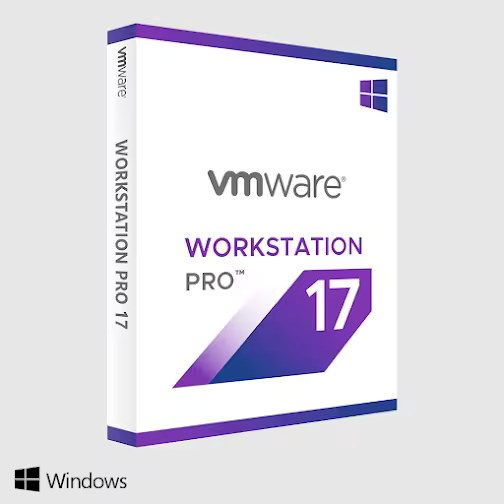
1234