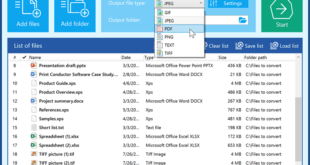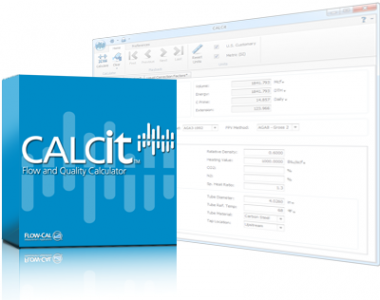
CalcIt is a small, versatile and freeware programming tool to be used by power computer users and programmers to process quickly and conveniently numeric, alphanumeric data and text files, to handle programmatically directories and their files and compose small utilities to run immediately without delays and prerequisites. It is also a calculator and more than that a tool to create custom calculators that can run inside CalcIt‘s environment or independently. It provides a graphical environment of work where the user can write and execute code in a special simple language and display results in the same place. The codes written are stored in a hierarchical list that serves as a kind of “code palette” where the user at any time can pick one of his/her codes and execute it immediately. So CalcIt is”programmability at your fingertips”.
With CalcIt we do not create “big applications” but mostly we write and maintain pieces of code we need to execute independently here and there. CalcIt is an auxiliary programming tool to do fast and easily “small thing” that with the “big tools” need much more effort, debugging and knowledge to achieve the same result. These “small things” that frequently meet every day in our work probably will do by hand in a tedious and boring process or resolve them again and again every time they reappear because we don’t remember where and how exactly we solve them before (If I ever tried to solve them programmatically). When a more important job needs our focus, to setup small applications in a hurry and later debug them again and again, is out of our scope and a distraction. There is a danger to end up doing something else than the one we started. So we need an organizational coding tool to create “small things” fast, with a feeling of confidence the first time we meet a need and later just maintaining the code or just pick a code for immediate execution. We need also to keep the codes we create in one place where it is easy to search and find them. So CalcIt can be seen as a “Utilities Generator” with a storage capability that help the user to maintain and use his/her utilities.
Additionally many times we need to test ideas, algorithms or smaller things that later will incorporate in bigger applications. We need an environment to write them fast, execute them and check their results. If we have a convenient environment to do that then, maybe, we will become more willing to sit down and give them a chance. CalcIt also comes in help of such situations.
For example lately CalcIt help me to finish quickly and with great enjoyment a tedious and boring job. From a source file in C++ I had to locate occurrences of a specific command, extract its parameters and create a table combining these data with data in other text files. I processed the text files with CalcIt using a regular expression and then automatically I generated the rest of the data of the table. After that I created the table in a C++ accepted syntax, copy it to the clipboard and pasted in the C++ IDE. I also created header files needed and all resource data that I had to add in the resource script of the C++ application. I finished this job very fast and with enjoinment because I did it in the smart way than spending one or two days doing a repetitive boring job by hand, typing the data one by one. Writing the simple and small code progressively, I was able to check step by step the output of the program before I proceed to the next step of the process. For example to see if my regular expression returned the expected data extracted from the file, I printed them to the special CalcIt output window with one command. Then, having the confidence that this was OK I connected these data with data in other text files and printed immediately the outcome of the connection to check if it was correct, and so on. Loading, searching and processing text files, is a very simple job for CalcIt. One command to load, one command to search, one command to display, one command to write back in the disk.
CalcIt incorporates its own programming language. It is designed to be simple, very easy to learn based mostly on very common, these days, programming concepts. With CalcIt language you have to code fast, writing the smallest possible code with the less possible debugging. You can process numeric or alphanumeric data and additionally you can explore or create binary files like we do with HEX editors but now having in our side powerful programmability. Automation/COM object can be accessed as well.
Even you can run all your codes from inside CalcIt’s environment is possible to create separate executables. And Applications written with the CalcIt language can benefit from the easy creation and use of Forms. These Forms are created through a very capable Visual Form designer. A Form can be assembled with drag and drop operations with a number of ready-made Controls from a palette the user can choose from.
 Full Free Software Download All Softwares for Download
Full Free Software Download All Softwares for Download