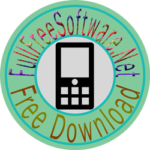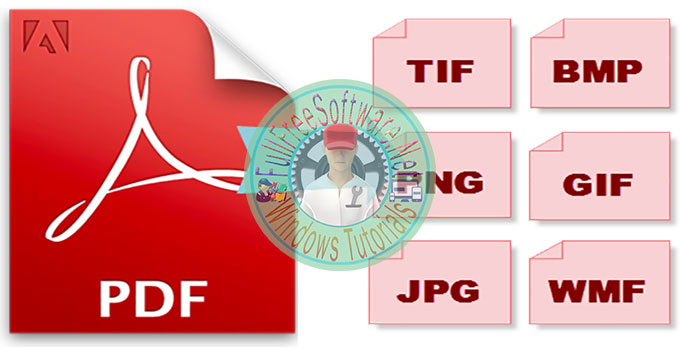
How to converter multi file PDF to image (png, jpg)
The program we will use here at FullFreeSoftware.Net is the well-known IrfanView.
- First download the 32bit or 64bit version.
- After will also need to download the 32bit or 64bit plugins.
- Finally download and install Ghostscript x32bit or x64bit.
Now that you have downloaded and installed the necessary ones, you are ready to convert PDF to image (png, jpg).
We first open IrfanView Thumbnails
In the window that opens navigate and find the folder you have PDF files.
Select all the PDF files you want to convert to images. Go to “File – Extract page from selected multipage file…” and in the other window press OK.
Below we have the relevant video: How to converter multi file PDF to image (png, jpg). Full Free Software.Net