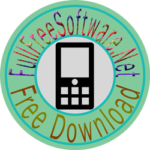How to Disable Startup Programs in Windows 10
First, Right-click to a blank space in your taskbar, then left-click “Task Manager” from the floating dialog box that appears on your desktop.
On new window Left-click “Startup”
From here left-click and select the program you want to disable.
Then click “Disable”
For further information How to Disable Startup Programs in Windows 10 please watch the video below /Full Free Software