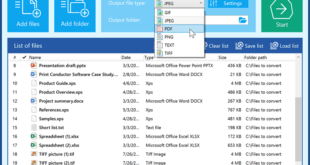Free or trial software? Good question! But first to explain what the difference is between a free or trial software.
Free or Trial Software?
What is Shareware?
Shareware is commercial software that is distributed free to users, eventually either requiring or encouraging users to pay for the continued support of the software.
You might see shareware in formats that paywall advanced features or offer the full package for a limited time. Some software might even be fully functional and backed solely by voluntary donations. It was first introduced in the early 1980s, with its popularity rising in the 1990s as personal computing moved into the mainstream in both offices and homes.
The format allows software developers to get their products into the hands of potential users for a test run, in hopes that they decide to purchase the fully functional version of the program. Shareware is also popular with gamers, as it gives them a chance to try a new game on a limited basis before purchasing the full version. Like other types of software, shareware is not necessarily a bad thing to avoid at all costs. Many shareware products are legitimate. But even legitimate products can have weaknesses.
Types of shareware:
1. CRIPPLEWARE
It may sound like a new form of malware, but it’s actually a legit type of software. Why is it called “Crippleware”? Because the author purposely “cripples” the app’s vital functions, making them available in the paid or premium version. For instance, if you have photo-editing apps, the download as jpeg function may be disabled or the photos may have watermarks that can be removed by upgrading to full.
2. ADWARE
Also called “advertising-supported software”, this type of shareware has embedded ads running alongside the apps. The purpose of adware is to generate revenue for its creator. Ads may be present during the installation process or as part of the user interface. Most are ‘hardwired’ to analyze the users’ traffic in order to display customized ads. Adware is free-to-use, but the sheer number of ads can interfere with normal operation. A large number of apps currently available on Google Play are adware.
3. DONATIONWARE
The software grants the user access to all of its features. However, it does come with one small request: the user is asked to shell out a small amount of cash to support the project or just show appreciation for the author’s work. The payout part is optional, having no bearing of the app’s functionality. Given its behavior, one could consider that donation ware has more in common with freeware than with shareware.
4. FREEMIUM
A portmanteau term (“free” + “premium”) describing a type of software that ‘withholds’ advanced features, making them available in the premium version. The free version is fully functional. Nags are rare, but users might receive ads from time to time regarding the advantages of the premium versions.
5. TRIALWARE
Trialware apps can be used for a limited period. In most cases, users will be granted access to all of the app’s functions (including the ones available in the paid version). However, once the trial period expires, the app will be disabled or revert to a very basic (and very unusable version). From my experience, trialware that doesn’t cover vital system processes (i.e. antivirus or malware-scanner), will simply stop working. They will, of course, display a splash screen meant to inform the user that the software has expired and that he must upgrade to full.
6. NAGWARE
Pejorative in nature, the term “nagware” describes a software category that reminds users via on-screen messages that their licenses are about to expire and that they should upgrade to the full version. In most cases, the nags will continue well after the trial period is over. The functionality will be reduced, the user having access only to basic functions.
Shareware pros:
Free to use.
- Powerful feature. Great for getting a one-time task done.
- Donationware is just as good as any license-based application.
- Diversity and abundance.
- Most of them are cross-platformers.
Shareware cons:
- Some legal issues may arise if deployed on enterprise machines.
- Poor compatibility with newer operating systems.
- Ads and nags can become annoying.
- Shareware doesn’t benefit from regular security and functionality updates as licensed software.
One last thing to mention – neither freeware nor shareware authors don’t make the software code available for studying or altering. Which brings us to the third software category: Trial Software.
What is Trial Software?
Trialware or Trial Software, is computer software that can be run for a limited period of time before it expires and stops working. The idea behind this concept is that the user gets a chance to try it out and then decide whether he or she would like to buy its full version. It is actually a sample of original software that works for a limited period of time. It may or may not have all the features of original software. In either case, it ceases to work after its time-limit expires. This article talks about how a trial version software works.
How does trial version software work?
There are many methods that are used by programmers to know when the trial period of a software has elapsed. In earlier times, something as basic as checking the system date was done. But over a period of time sophistication has entered. Since no two programmers think alike all the time, there can be no certain method to be explained in this context.
Trial software use hidden and system files
Some programmers create hidden files or system files related to the trial version of a software and place it in System32 folder or into the folder containing drivers. They could even be 0 byte or empty files. If they add an extension that goes .sys or .ini, users will think twice before even editing the files. Junk cleaners too will ignore them.
Further, the files can be encrypted and if users try to make any changes, the trial version completely stops working as result of manipulation of the related files. In this case, when the program is installed, it creates several files in different locations, especially the ones that are related to Windows functioning. Based on the data written to these files, the program can detect if the trial period is still remaining or if it has expired. This is another explanation of how trial versions of software work.
Creating hidden registry entries
Some trialware makes entry into the Windows registry about when it was installed, along with the time of installation. The software, when launched, compares the registry noted date and time with computer date and time. If the latter is greater, the trial version of the software or trialware, as it is called, stops functioning. But this is the easiest method that can be employed by any trialware. Such entries are not created in obvious places under obvious names, but instead are ‘hidden’
Since programmers to know that it is easy to scan registry with program remnants and reinstallation for use, they might add few more hidden registry entries that do not look related to the trialware. That means, when you install a trial version of a software, it may create a few registry entries in say, HK_LOCAL_MACHINE or HK_CLASSES_ROOT where normally, no user will look into. Further, the names of keys would be unrelated to the program so that even if a user is figuring out keys to delete. He or she does not know if a key belongs to the trial version of a software. That way, programmers can prevent a working reinstallation of the trialware.
Trialware use Computer MAC address
In this case, the computers’ address is stored to the servers of the software publishing company along with other details such as data and time and probably a snapshot of the volume containing hidden files. These hidden files have been explained in the above section. This storage of MAC addresses of the computers or smartphones helps the trialware in deciding two things. First, if the trial period has been expired. And secondly, it tells the computing company that if the user is trying to install another version of the trialware on the same machine.
For example, user can download the Student Edition of Microsoft Office to a machine. The address of the machine is stored to Microsoft’s server. After the trial period of 90 days, if the user attempts to download and install another Student Edition of Microsoft Office to the same machine, Microsoft knows it and prevents installations.
This method prevents a working reinstallation of the trial version of a software, even if the user formats his Hard Disk Drive. The MAC address of the computer or smartphone or tablet registered with the publishers’ servers. Will tell the program that it was installed once on the program. The drawback could be that if the user tries to reinstall. But the program after a format even before the trialware’s trial period expired, she or he may not be able to reinstall a working copy.
Free or Trial Software? It’s up to you. choose the one that covers your needs.
 Full Free Software Download All Softwares for Download
Full Free Software Download All Softwares for Download