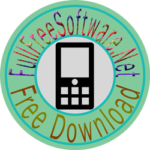If you forget your Windows password, you can use a password reset disk to create a new one. We recommend that you create a password reset disk when you create your password, so you don’t lose access to your files and information.
Note
A password reset disk can only be created for local user accounts. If your computer is on a domain, a system administrator can reset your domain password.
omplete these steps, you’ll need removable media (a USB flash drive or floppy disk).
Watch this video to learn how to create a password reset disk (0:59)
[yframe url=’http://www.youtube.com/watch?v=IAwj-edfP8E’]
To create a password reset disk
- Insert your removable media.
-
Open User Accounts by clicking the Start button
- In the left pane, click Create a password reset disk, and then follow the instructions. Make sure you store the password reset disk in a safe place.