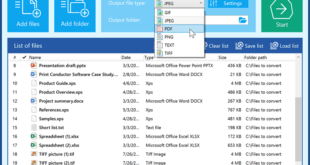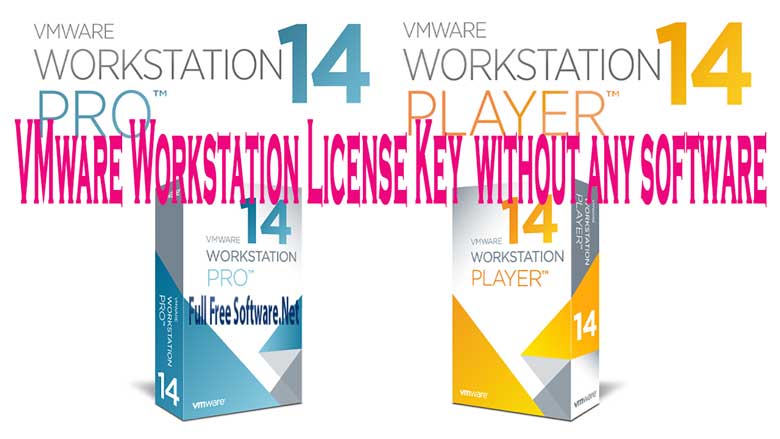
You need format your PC or laptop but you can’t find for save your VMware Workstation License Key or Product Key? It requires you to enter license key to install, reinstall, or activate a genuine VMware Workstation. In this article here in FullFreeSoftware.Net we explain How to Find VMware Workstation License Key or Product Key without any software.
How to Find VMware Workstation License Key or Product Key without any software
We will not use any software in this example. The license key is saved in Windows Registry. We will use only Windows utilities. Here we will show you the method of how to find VMware Workstation license key or product key set by step.
Step 1: Open Registry Editor by typing regedit in the Start menu.
Step 2: After Registry Editor opens, navigate to Computer\HKEY_LOCAL_MACHINE\SOFTWARE\Wow6432Node\VMware, Inc.\VMware Workstation. Expand the VMware Workstation, select License.ws.x.x.x, the numbers vary based on the version of VMware Workstation, and then locate the Serial string on the right-side pane. The value data of the Serial is the license key of VMware Workstation.
Step 3: Double-click on the Serial string, so you can copy the license key from the Value data box.
 Full Free Software Download All Softwares for Download
Full Free Software Download All Softwares for Download