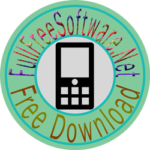Late on Friday May 3rd, we became aware of an issue with Firefox that prevented existing and new add-ons from running or being installed. In this article I show you how to How to fix Add-ons disabled or failing to install in Firefox.
How to fix Add-ons disabled or failing to install in Firefox
To provide this fix on short notice, we are using the Studies system. This system is enabled by default, and no action is needed unless Studies have been disabled. Firefox users can check if they have Studies enabled by going to:
- Firefox Options/Preferences -> Privacy & Security -> Allow Firefox to install and run studies (scroll down to find the setting)
- Studies can be disabled again after the add-ons have been re-enabled
It may take up to six hours for the Study to be applied to Firefox. To check if the fix has been applied, you can enter “about:studies” in the location bar. If the fix is in the active, you’ll see “hotfix-update-xpi-signing-intermediate-bug-1548973” in either the Active studies or Completed studies as follows:
You may also see “hotfix-reset-xpi-verification-timestamp-1548973” listed, which is part of the fix and may be in the Active studies or Completed studies section(s).