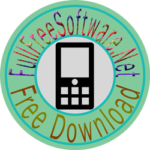Samsung tablet not turning on, how to fix? [Solved]
On this video I have a Samsung SM-T217A, but these are the steps for all device Samsung.
1.) Turn Off your device
2.) Press the “Power” button + “Volume Up” at the same time for at least 10 seconds.
3.) Now with “Down Volume” go down “wipe data/factory reset” and press “Power” button.
4.) Press again “Down Volume” button and select “yes — delete all user data” and press “Power” button.
5.) Now press again the “Power” button and the device has to restarted.
That’s is, now your device has started on normality. For more watching the video. /Full Free Software.Net