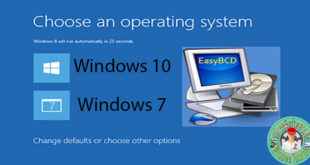TimeMachineScheduler description for MAC
Time Machine is a very convenient way to make backups in Mac OS X Leopard. Unfortunately the backup interval is preset constantly to one hour. Apple uses an launchd daemon to control the timing,  but changing the interval value in the launchd.plist file has no effect.
but changing the interval value in the launchd.plist file has no effect.
TimeMachineScheduler disables the automatic backup function of Time Machine and installs its own launchd daemon.
As the daemon is located in the main library, the administrator password is required for all (writing) operations. Except disabling Time Machine no further system files and preferences will be touched by TimeMachineScheduler.
Here are some key features of “TimeMachineScheduler”:
· Set the interval from 1 to 12 hours.
· Run the backup manually or automatically also at startup, login or when the daemon has been loaded.
· Display the status of the daemon, of the backup volume and if the backup is currently running.
· Automount, an option to mount and unmount the backup volume automatically (see known problems).
· Option to hide the backup volume (to take effect a Finder relaunch is required).
· Option to skip the backup within a specified time range.
| License / Price: Size / OS: Binary Format: |
Donationware / FREE 2.2 MB / Mac OS X 10.5 or later  Intel only Intel only |
DOWNLOAD
 Full Free Software Download All Softwares for Download
Full Free Software Download All Softwares for Download