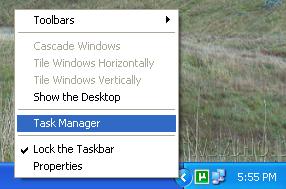Windows Task manager help
Windows Task manager is a windows builtin tool designed to watch and control running proccesses on a windows computer. This tutorial will help you newbies to learn how to access windows task manager and how to end or stop a running proccess using windows task manager utility.
If your Task manager has been disabled by a virus attack and you are unable to access task manager, read how to enable task manager
To Access windows task manager, press ALT + CTRL + DELETE buttons together or right click on the taskbar and select Task Manager.
Now the windows task manager tool will appear. click at the PROCESSES tab to see all running processes on your computer. to STOP or END a proccess, right click at the PROCESS and select END PROCCESS, a confirmation dialogue box will appear, clik OK and the proccess has been ended. For example; you wish to stop the Notepad.exe proccess to close NotPade application, click at the notpad.exe and select END PROCESS as shown in the image below
Hope this tutorial helps newbies. Any comments or sugesstions, please post below.
 Full Free Software Download All Softwares for Download
Full Free Software Download All Softwares for Download