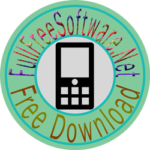Wondershare Free YouTube Downloader automatically detects any YouTube video playing on IE, 
There are plenty of ways to download YouTube videos but Wondershare Free YouTube Downloader tries to make it simpler by providing an easy to user interface for its download manager. There are two components to Wondershare Free YouTube Downloader: its download manager and browser plugin.
The plugin is unobtrusive and shows a small download button overlay next to flash video. Wondershare Free YouTube Downloader has the ability to download video from different sites but only for its paid users. The free version is restricted to downloading from YouTube.
Downloading video using Wondershare Free YouTube Downloader is simple. Wondershare Free YouTube Downloader’s plugin offers a choice of resolution but that’s it. You can’t adjust the codec or audio. We found that the audio in downloaded videos sounded compressed. The video quality is great but the poor audio really ruins the experience.
Wondershare Free YouTube Downloader allows multiple downloads and provides users with a handy download manager, but the quality of the audio in downloaded video is hard to recommend.
[wpdm_file id=145 title=”true” desc=”true” template=”facebook ” ]
Update:03/02/2013