ClockworkMod Touch Recovery Available For Droid RAZR
No doubt ClockworkMod is a best custom recovery for Android devices that enables you to easily flash zip files that contains custom ROMs, Mods, tweaks and more, take the backup of current ROM before applying any hack for safety, just one issue you face is that you have to use physical keys in recovery mode 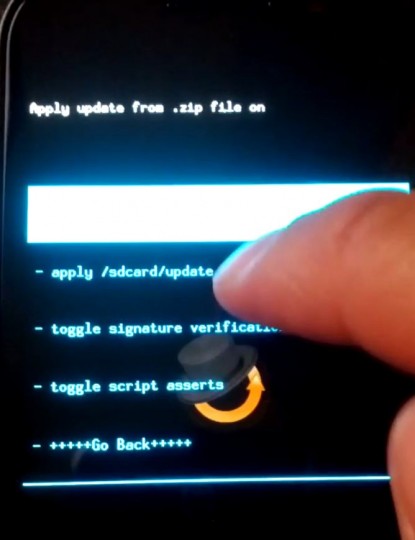 such as volume keys and power button but now you’re able to get rid of physical keys using the touch version of ClockworkMod recovery, this version lets you to use touch controls in recovery mode and now it’s available for the Motorola Droid RAZR, thanks to senior XDA developer member hacker812c.
such as volume keys and power button but now you’re able to get rid of physical keys using the touch version of ClockworkMod recovery, this version lets you to use touch controls in recovery mode and now it’s available for the Motorola Droid RAZR, thanks to senior XDA developer member hacker812c.
Here you can easily install touch ClockworkMod (CWM) recovery on Droid RAZR, do note that this recovery is just for international variant of Droid RAZR model number XT910, so don’t try it on any other model and also note that your device should be rooted, the developer provided an apk file of ClockworkMod touch recovery for Droid RAZR, you just have to use a file manger app to install the apk file.
To install the recovery, download the RazrTouch5845.apk from here and then save the downloaded file into the SD card of the device, then use any file manger app to install it on the device, I’ll recommend you to use File Expert app that is one of best file manager for Android, you can’t only mange your data with this app but also take a backup of apps. Before the installation of the file first be sure to enable “Unknown sources” on the device, if you’re on Gingerbread, you can find it in Setting>Development and if you’re on Ice Cream Sandwich just head over to the Setting>Security instead of Development, then open the file manager app and locate the recovery apk file and tap on it to start installation. Once the installation is done, head over to apps menu and launch Razr Touch Bootstrapper, from the app tap on Bootstrap Touch CWM, it will start the installation, that’s it, when you need to put the device in recovery mode, simply press the Reboot Touch CWMbutton.
 Full Free Software Download All Softwares for Download
Full Free Software Download All Softwares for Download


