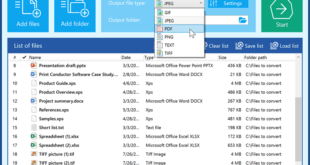After Windows 8 Consumer Preview released on February 29, 2012, AOMEI Technology follows in Microsoft’s footsteps and makes Partition Assistant Home Edition (freeware allows commercial  use) perfectly compatible withWindows 8 at first time. With the help of Partition Assistant, users could manage their partitions on Windows 8 safely and easily.
use) perfectly compatible withWindows 8 at first time. With the help of Partition Assistant, users could manage their partitions on Windows 8 safely and easily.
Some Benefits of Partition Assistant 4.0 on Windows 8
- Resize Partition – “Extend Volume” and “Shrink Volume” to modify partition size by yourself
- Create Partition – Create more partitions for different usages even there’s no unallocated space
- Move Partition – Reset the location of one partition
- Merge Partitions – Merge two adjacent partitions into one
- Split Partition – Quick split one big partition into two small partitions.
- Allocate Free Space – Allocate free space from one partition to another for making the best use of disk space.
- Easy Copy Wizard – Copy partition or migrate entire hard disk to another without Windows reinstallation.
| System Requirements: | Work well with Windows 8, Windows 7 (SP1 included), Vista, XP and 2000, 32 bit and 64 bit. Besides, it fully supports MBR disk up to 2TB, GPT disk up to 4TB and USB flash drive, etc. |
|---|---|
| Version: | 5.0 |
| Homepage: | http://www.disk-partition... |
| File Size: | 3.4 MB |
| Price: | FreeWare |
 Full Free Software Download All Softwares for Download
Full Free Software Download All Softwares for Download