5 Advantages Linux Has over Windows 8
I’m not a huge Linux user. In fact, I probably try out the latest versions of Ubuntu or Linux Mint once per year for about a week. Beyond that, I generally stick to Windows or OS X as my primary operating systems. That said, I can’t help but to notice just how many things Ubuntu (and other Linux distros) are doing right that Windows 8 appears to be missing the boat on.
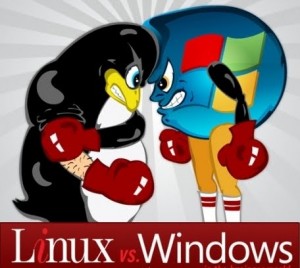 Here are just five of those things, and why they should matter to you.
Here are just five of those things, and why they should matter to you.
1. Customization
Unless you’ve been living under a rock, you’ve probably heard about the removal of the Start menu and introduction of the Metro interface in Windows 8. Basically, your primary OS menu has been replaced with a giant screen full of boxes that update dynamically, launching programs that exist either as apps or more traditional software within the same OS.
With this hybrid OS, you’d think there would be some flexibility in the interface that enables you to choose a path and stick with it, right? Well, no. Microsoft has decided that desktop users need to get used to the idea of having a touch-friendly interface, even if you have no intention of using a touch device at all.
Linux, on the other hand, is all about choice. Like Android to the iPhone, Linux gives desktop users a bit more freedom in terms of the UI. You can opt for a screen full of widgets or a traditional desktop environment with icons and a main menu similar to that of Windows. You can even make most Linux distros look exactly like OS X if you wanted to. That’s a pretty fun trick, and it’s really easy to do.
2. Free Market
One of the cooler things I’ve discovered in recent Ubuntu and Linux Mint excursions I’ve done is the app management system. Just like the Mac App Store, you can find and install software for your Linux PC very easily. This is a big improvement over previous solutions where hunting down software meant going out of your way to find the right release and get it to work on your system.
Note: This isn’t to say that Linux distros used the “App Store” approach after Mac OS X. It’s simply stating that the obviousness or usefulness of the app store was absent in early versions of Linux, and it’s a welcome sight to versions released in the past five years.
What do I like most about this program? Almost every program is available for free. Windows has a lot of free software available for it, but it’s nice to know that the majority of the programs I want to use on Linux not only already exist on its marketplace, but it doesn’t cost a thing to install. Windows 8, on the other hand, is just getting started and much of these apps are made for an environment developers haven’t crossed over to just yet.
3. Cost
This argument has existed for years, but is every bit as valid with Windows 8 as it was in previous generations. Microsoft doesn’t produce Windows for free. The price may be on the decline after years of being well beyond affordable for most average users, but there is still a price tag to deal with. Linux, on the other hand, is free. That’s what makes it special. It’s even cheaper than the $20 OS X upgrades.
Where can this come in handy? Buying a new PC is cheaper if you get one without the OS pre-installed. This can reduce the cost of ownership by a healthy percentage, and you don’t have to go through the hassle of getting rid of the current OS to install the new one.
In addition to the OS being free, software updates are too. You’ll never again have to pay for otherwise minor updates to the core operating system as you have with other so-called major releases.
4. Community
Perhaps one of the often-overlooked advantages to using Linux is the community. For just about any problem or situation you come across, the Linux community can and will find a solution for you. Driver issues (a common Linux problem) can be solved very quickly if the right developer knows about it and can fashion a fix for it. Even complicated processes can be solved with the help of the community, often resulting in comprehensive step-by-step guides for anything and everything a new user would need to do.
I’ve long been a believer in the power of community, and few I’ve seen hold a candle to one formed around a group-sourced operating environment. Linux is truly an OS by the people, for the people.
5. Stability
Linux’s stability depends largely on the distro and version of that distro you happen to have installed. The hardware you use is also a factor in this stability, though zero-day security holes and other immediate concerns to security and/or stability appear to be few and far between.
Where stability really comes into play is in software. If you really enjoy a specific version of an application you use in Windows, you run the potential of losing that application when you upgrade the OS. Windows XP software doesn’t always work on Windows Vista/7 and Windows Vista/7 software doesn’t always work on Windows 8. Meanwhile, you’re practically guaranteed a longer lifespan on Linux software as the core of the distro generally doesn’t shift by any dramatic degree.
Once you get past the initial setup hurdle (which is quite significant on some hardware) you should be able to enjoy the benefits of a relatively reliable system for many months (if not years) to come.
Just like any other early release software from Microsoft, you could expect months of issues even after the initial launch. Drivers will need to be updated by manufacturers, bugs will be discovered and tackled by the development team, and security holes will need to be plugged. Meanwhile, there are Linux distros that are just as touch-screen friendly with very similar interface options that have the advantage of years of extra development behind them.





