how to
-
Tutorial
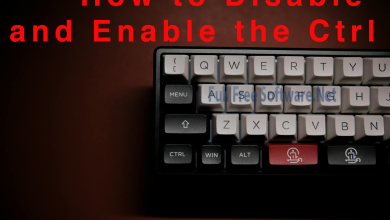
How to Disable and Enable the Ctrl Key
How to Disable and Enable the Ctrl Key. The Ctrl (Control) key is one of the essential keys on computer…
Read More » -
Tutorial
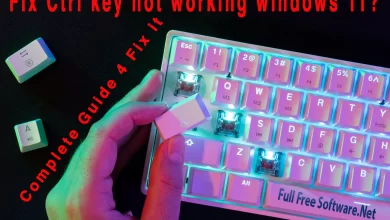
Fix Ctrl key not working windows 11
Fix Ctrl key not working windows 11. In this guide, we’ll explain how to fix the issue of the Ctrl…
Read More » -
Tutorial

How to Upgrade Samsung Tab S3 to Android 14
How to Upgrade Samsung Tab S3 to Android 14. Upgrading your device’s software is essential to ensure optimal performance, security,…
Read More » -
Upgrade Samsung Galaxy S8 to Android 14: Step-by-Step Guide for Installing Custom ROM
Upgrade Samsung Galaxy S8 to Android 14: Step-by-Step Guide for Installing Custom ROM. The Samsung Galaxy S8 is one of…
Read More » -
Tutorial

How to Find iTunes Backup Location in Windows 11
How to Find iTunes Backup Location in Windows 11. In this article, I will explain how to find the location…
Read More » -
Tutorial

How to activate Windows 11 for free
How to activate Windows 11 for free? As you know, Microsoft notified Windows 11 is “the last version of Windows”…
Read More » -
Tutorial

How to fix Outlook cannot connect to server
When you use Microsoft Outlook as your primary email application, you may encounter some problems. This could be due to…
Read More » -
Tutorial

How to change custom URL channel on YouTube
If you want to have a YouTube Custom URL that’s easy to remember so you can let everyone know about…
Read More » -
Tutorial

How to find IP address of router
You asked yourself what’s my router IP address? You need enter in your router for configure a VPN? Do you…
Read More » -
Mobile App

Download QuickShortcutMaker 2.4.0
QuickShortcutMaker is a very simple application that does exactly what its name suggests: create shortcuts on the desktop of your…
Read More » -
Tutorial

How to Find VMware Workstation License Key or Product Key without any software
You need format your PC or laptop but you can’t find for save your VMware Workstation License Key or Product…
Read More »
