Best Free Disk Cloning Software for Windows 11 in 2025
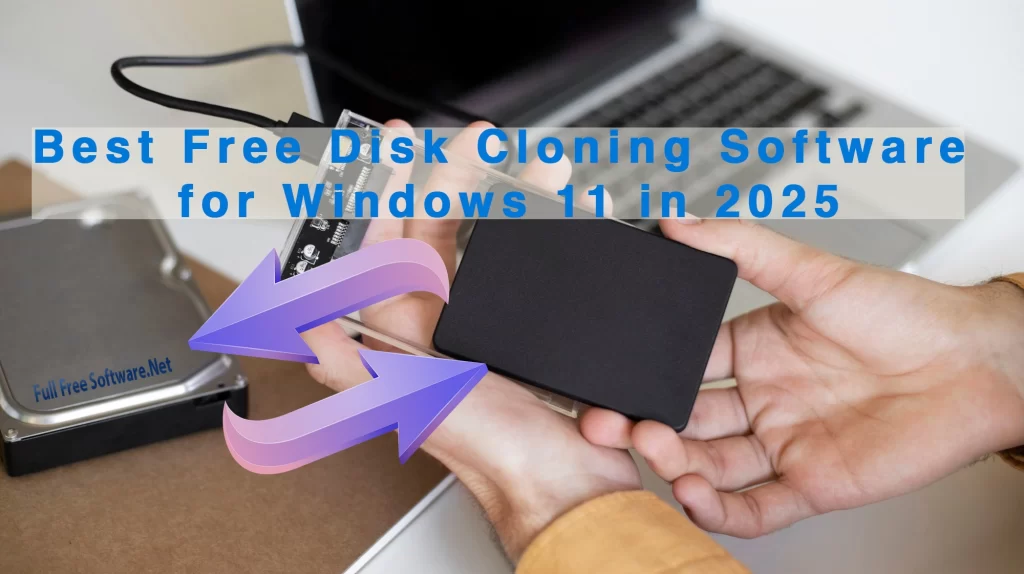
Best Free Disk Cloning Software for Windows 11 in 2025. Disk cloning software is essential for creating exact copies of your hard drive, ensuring smooth migration, backup creation, or system recovery. In 2025, there are several excellent free options that offer powerful features at no cost.
Best Free Disk Cloning Software for Windows 11 in 2025
Here, we review the best free disk cloning software for Windows 11 in 2025, considering ease of use, performance, and additional functionalities.
1. Macrium Reflect Free
Advantages:
- Fast and reliable disk cloning
- Intuitive user interface
- Supports full disk and partition cloning
- Can create bootable rescue media
- Compatible with Windows 11
Disadvantages:
- Lacks differential or incremental backups in the free version
Overview:
Macrium Reflect Free remains one of the most reliable disk cloning tools. It offers a clean interface and fast performance, making it suitable for both beginners and professionals. With the ability to create bootable media and easily restore backups, it’s an excellent choice for personal use on Windows 11.
2. EaseUS Todo Backup Free
Advantages:
- User-friendly interface
- Supports full, differential, and incremental backups
- Can clone system partitions
- Automatic backup scheduling
- Compatible with Windows 11
Disadvantages:
- Free version has limited features compared to the paid version
Overview:
EaseUS Todo Backup Free is a great choice for those seeking an intuitive and straightforward disk cloning solution. It goes beyond simple cloning, offering comprehensive backup options. The scheduling feature ensures data security with minimal manual intervention, and its full compatibility with Windows 11 makes it an ideal pick.
3. AOMEI Backupper Standard
Advantages:
- Simple and easy-to-use interface
- Supports SSD migration and sector-by-sector cloning
- Allows cloning of dynamic disks
- Compatible with Windows 11
Disadvantages:
- Some advanced features require the paid version
Overview:
AOMEI Backupper Standard strikes a balance between simplicity and power. It allows users to migrate the operating system, clone partitions, and create bootable disks with ease. SSD cloning ensures optimal performance during disk upgrades, making it a top choice for Windows 11 users.
4. MiniTool ShadowMaker Free
Advantages:
- Supports both disk cloning and system migration
- Automatic backup scheduling
- User-friendly interface
- Compatible with Windows 11
Disadvantages:
- Limited technical support in the free version
Overview:
MiniTool ShadowMaker Free is designed for users who need both disk cloning and backup functionalities. It offers a seamless user experience and ensures critical data is always secure. Full support for Windows 11 makes it a reliable option.
5. Clonezilla
Advantages:
- Open-source and completely free
- Powerful cloning and backup features
- Supports full disk or specific partition cloning
- Compatible with multiple file systems and formats
- Compatible with Windows 11
Disadvantages:
- Harder to use due to command-line interface and lack of GUI
Overview:
Clonezilla is a robust, free disk cloning solution aimed at advanced users. While it lacks a graphical interface, it provides full control over the cloning process and is ideal for those who need reliable and fast results.
Conclusion for Best Free Disk Cloning Software for Windows 11
Choosing the best free disk cloning software for Windows 11 depends on your specific needs. If you want a user-friendly tool, Macrium Reflect Free or EaseUS Todo Backup Free are excellent options. AOMEI Backupper Standard and MiniTool ShadowMaker Free offer balanced features for personal use on Windows 11. For advanced users seeking greater control, Clonezilla is a powerful choice. Whatever your preference, these tools will help you efficiently manage disk migration, backups, and system recovery in 2025.




