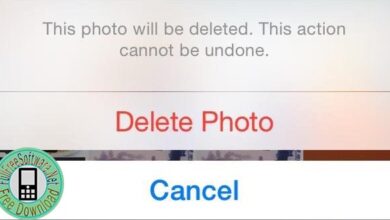How to enable registry editor and task manager?
How to enable registry editor and task manager
Disabled Task Manager and Registry editor is a common problem found in computer that are affected by a virus and mostly affected by rogue anti-spywares or fake anti-virus programs. These fake programs disable computer`s registry editor and task manager to make it difficult to remove these viruses.
There are two types of blocked registry editor and task manager. In the first situation, The malware will block your task manager and registry editor by monitoring their execution. When a user tries to open the registry editor or task manager`s .exe file, the malware will block it and display a warning message that your registry or task manager has been blocked by administrator or something else. In this case, you have to rename your registry editor and task manager files into .COM extension instead from the .EXE to get access to the registry editor and task manager.
Sometimes malware blocks the task manager and registry editor by editing registry. In this situation , you have to modify the registry values that are blocking the registry editor and task manager.
Do the following steps to enable the task manager:
Go to Start->Run
Copy and paste this command into the RUN:
REG add HKCU\Software\Microsoft\Windows\CurrentVersion\Policies\System /v DisableTaskMgr /t REG_DWORD /d 0 /f
Do the following to enable Registry editor:
Go to Start->Run
Copy and paste the command below:
REG add HKCU\Software\Microsoft\Windows\CurrentVersion\Policies\System /v DisableRegistryTools /t REG_DWORD /d 0
and
REG add HKLM\Software\Microsoft\Windows\CurrentVersion\Policies\System /v DisableRegistryTools /t REG_DWORD /d 0
A confirmation dialog box will appear when you add these registry values, Click OK to confirm.
Do following the following to enable command-prompt:
Go to Start->Run
Copy and paste this command into the RUN:
REG add HKCU\Software\Policies\Microsoft\Windows\System /v DisableCMD /t REG_DWORD /d 0 /f
This will enable the access to Command Prompt that was disabled by malware infection.