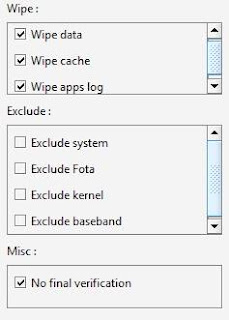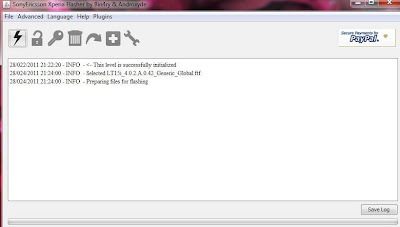Install Android 4.0.4 ICS Update Sony XPERIA Ray ST18A/I
Install Android 4.0.4 ICS Update Sony XPERIA Ray ST18A/I 
Sony Ericsson Xperia Ray ST18a/I was shipped with Android Gingerbread on a 1GHz Qualcomm snapdragon processor paired with Adreno 205 GPU. Every Xperia Ray user is looking for Android 4.0.4 ICS firmware update and they can get it now officially. But Sony didn’t release the Official update via over the air (OTA). Users must download the rom package from official site and install the Android 4.0.4 ICS firmware update manually through flash tools on their Sony XPERIA Ray ST18A/I devices. We are providing detailed tutorial and Firmware package that will guide you to installed latest ICS update on Xperia Ray. The latest Official Android ICS was dubbed with FW 4.1.B.0.431 firmware version and this update has many bug fixes and also added new features. Sony has also tried to resolve the battery drainage problem, enhanced other features and solved Wi-Fi disconnection issues.
Are you confused with what is ST18A/I? well here is your answer Sony has released two different models Xperia ST18A and ST18I both having same specification and features. But Xperia ST18i was international model and ST18A was american version.
- Battery life seems to keep getting better.
- Wi-Fi connection speed was increased and stability has been perfected.
- Scrolling is very smooth, although we use live wallpapers running at the background.
- Homescreen transition became smooth and faster response.
- Phone Dialer UI improved a little bit.
- New “DOCK” with a lot of multiple settings.
- RAM was adjusting automatically based on demanding of apps usage and also more free internal memory space.
- Faster and smoother camera.
- Screen rotation is pretty fast.
3. Again you need to download one more file. It will update the flashtool software in windows from version v0.8.0.0 to v0.8.6.0. Once you installed this little update the application will run perfect without any problems. From Here
4. Now download Android 4.0.4 ICS firmware zip package file for Sony Xperia Ray ST18a/I from Here to your PC. (file name ST18i_4.1.B.0.431_tw will be 190 MB).
5. Extract the firmware zip file then you will get ST18i_4.1.B.0.431_tw.ftf file.
6 Go to C: / Drive > flashtool > firmwares > delete everything present and Copy the firmware package ST18i_4.1.B.0.431_tw.ftf file to the current firmwares folder.
7. Now run the flashtool application. A medium sized window will be opened there you can able to see multiple options.
8. Click on flash icon. It will ask you to connect your phone on Flashmode. For that you need toturn off your phone, press and hold both back and Volume buttons together, then connect theUSB Cable. Press OK and select the xperia ray device in the list.
9. Now you can see the 4.1.B.0.431 firmware version of your Xperia Ray ST18i device which we are going to flash it.
10. On right side of the window you need to select these options wipe data, wipe cache, wipe apps log and No final verification.
11. Click Ok to proceed. You will get message on the window like this preparing files for flashing.
12. Again it will ask you disconnect your device from PC and turn it off. Now power on the device, by press the back button and hold it. Plug the USB cable to the PC.
14. In flashtool window the flashing process will start and it will take some time to finish the process. You must have little patience while process is going.
15. When the flashing process has completed, reboot your phone, it may not start completely, may remain at Sony logo or remain blank/black. So, don’t be panic just be patient.
Note: If any point of time just in case you get stuck any anywhere, just re-insert the battery and follow the steps from the beginning.
That’s it, you have successfully install Official Android 4.0.4 ICS update your Sony Xperia RAY.