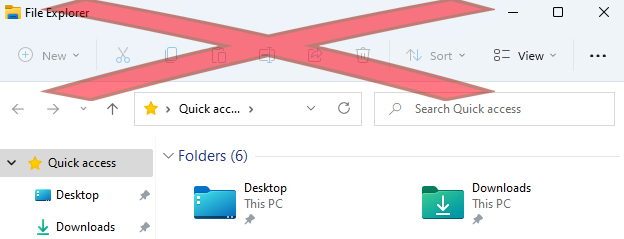Restore Ribbon Toolbar in Windows 11 Explorer


How to Restore Ribbon Toolbar in Windows 11 Explorer. This is the easiest way to automatically apply the required registry tweak. If you don't want to modify the registry yourself, download the following ZIP file, extract it using archive utilities, and run the extracted .REG file:
Registry script to reset the ribbon toolbar in Windows Explorer 11
The script file will ask for confirmation, accept it. Restart your computer or Explorer to take effect.
The ZIP file also contains the UNDO file to restore default settings, i.e. restore the new command line again.
| Version | 0.1 |
| Download | 79 |
| Total Files | 0 |
| Size | 1.58 KB |
| Create Date | 2022 |
| Last Updated | 2024 |
reg edit windows windows 11