Windows Virus Hunter uninstall help – how to get rid manually
Windows Virus Hunter uninstall help – how to get rid manually
Windows Virus Hunter is a fake anti-virus software designed to gain some extra money by offering its paid virus removal services that do not exist in reality. This misleading program uses interface like a legitimate antivirus software, and its given a name that attracts people but infact this piece of software is totally useless and it can not hunt any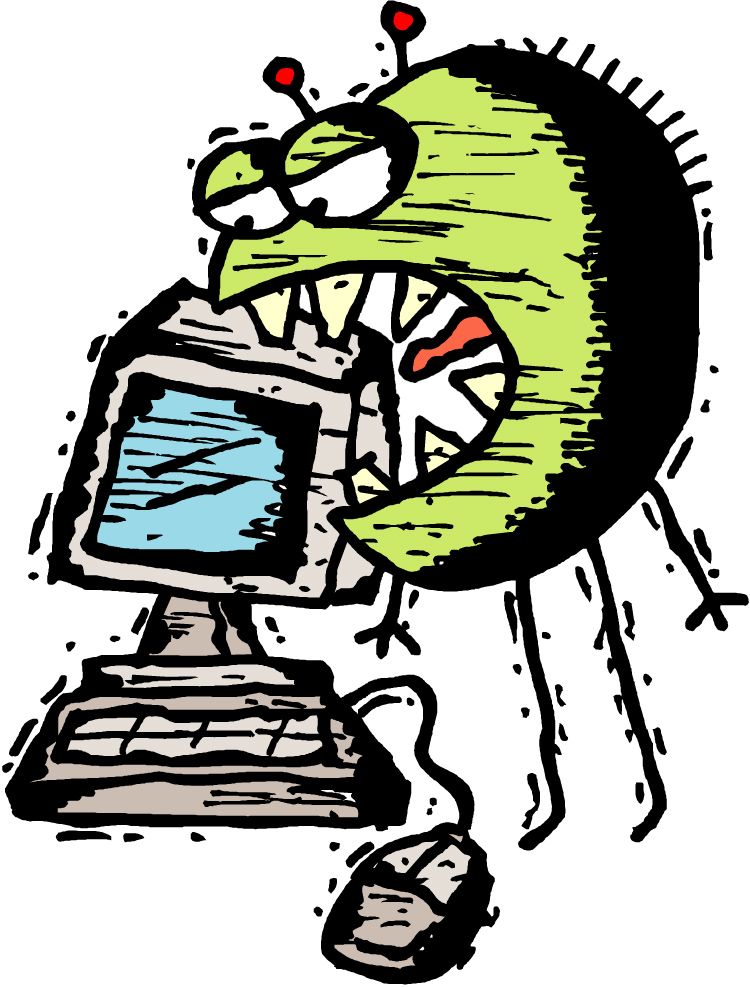 kind of malwares. This annoying program is distributed through malicious websites that mostly offer free online virus scana nd remove service but under a hidden process, they install “Windows Virus Hunter” on computers without user consent.
kind of malwares. This annoying program is distributed through malicious websites that mostly offer free online virus scana nd remove service but under a hidden process, they install “Windows Virus Hunter” on computers without user consent.
Right after infecting your computer, Windows Virus Hunter will disable your access to some windows programs like task manager and regedit. Then it will try to disable your current anti-spyware program. After it will run its own fake scanner utility. “Windows Virus Hunter” malware will act like its scanning your PC for malwares, sometime later, it will generate a report abhout your computer. It will display scary warnings alerting you that Windows Virus Hunter has examined your computer and found some really harmful viruses in it. You should not be worried about such creept alerts as they are fake and display by Windows Virus Hunter to convince you buy its full version to fix these viruses. You will see an offer in these scary alerts saying CLICK to PREVENT ATTACKS,this is the target of Windows Virus Hunter, all it wants is that users click that prevent attack links and then it will ask them to pay the virus removal fee or registration fee for the full version. Please never buy this scamware product. its recommended to remove Windows Virus Hunter as soon as possible instead of purchasing it.
How to uninstall Windows Virus Hunter virus manually:
To remove this virus manually, complete the following set of tasks. Do not forget to create a backup before getting started to the manual removal guide.
To prform manual removal steps, you may need to learn,
How to delete registry entries
Stop Windows Virus Hunter processes:
Protector.exe
Remove Windows Virus Hunter Registry Entries:
HKEY_LOCAL_MACHINE\SOFTWARE\Microsoft\Internet Explorer\Main\FeatureControl\FEATURE_ERROR_PAGE_BYPASS_ZONE_CHECK_FOR_HTTPS_KB954312
HKEY_CURRENT_USER\Software\Microsoft\Windows\CurrentVersion\Internet Settings “WarnOnHTTPSToHTTPRedirect” = 0
HKEY_CURRENT_USER\Software\Microsoft\Windows\CurrentVersion\Policies\System “DisableRegedit” = 0
HKEY_CURRENT_USER\Software\Microsoft\Windows\CurrentVersion\Policies\System “DisableRegistryTools” = 0
HKEY_CURRENT_USER\Software\Microsoft\Windows\CurrentVersion\Policies\System “DisableTaskMgr” = 0
HKEY_CURRENT_USER\Software\Microsoft\Windows\CurrentVersion\Run “Inspector”
HKEY_CURRENT_USER\Software\Microsoft\Windows\CurrentVersion\Settings “ID” = 0
HKEY_CURRENT_USER\Software\Microsoft\Windows\CurrentVersion\Settings “net” = “2012-2-17_2″
HKEY_CURRENT_USER\Software\Microsoft\Windows\CurrentVersion\Settings “UID” = “rudbxijemb”
HKEY_LOCAL_MACHINE\SOFTWARE\Microsoft\Windows NT\CurrentVersion\Image File Execution Options\_avp32.exe
HKEY_LOCAL_MACHINE\SOFTWARE\Microsoft\Windows NT\CurrentVersion\Image File Execution Options\_avpcc.exe
HKEY_LOCAL_MACHINE\SOFTWARE\Microsoft\Windows NT\CurrentVersion\Image File Execution Options\ashDisp.exe
HKEY_LOCAL_MACHINE\SOFTWARE\Microsoft\Windows NT\CurrentVersion\Image File Execution Options\divx.exe
HKEY_LOCAL_MACHINE\SOFTWARE\Microsoft\Windows NT\CurrentVersion\Image File Execution Options\mostat.exe
HKEY_LOCAL_MACHINE\SOFTWARE\Microsoft\Windows NT\CurrentVersion\Image File Execution Options\platin.exe
HKEY_LOCAL_MACHINE\SOFTWARE\Microsoft\Windows NT\CurrentVersion\Image File Execution Options\tapinstall.exe
HKEY_LOCAL_MACHINE\SOFTWARE\Microsoft\Windows NT\CurrentVersion\Image File Execution Options\zapsetup3001.exe
Delete Windows Virus Hunter files:
%AppData%\Protector.exe

