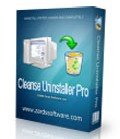Startup Defender is a small program that sits in your Windows tray and constantly monitors the startup locations on your PC. If a program tries to write itself into any startup location Startup Defender will popup windows and ask if the program is allowed to place itself to start automatically with Windows. Also you can disable/enable any programs that are currently installed to startup auotmatically.
If there is an entry that you are not sure what it is, you can Google it and to see if it is needed or even harmful and choose if you want it to load at startup or not. For the annoying programs that try to repeatedly place themselves in the autorun for Windows you can click the auto block so that Startup Defender stops them with out you having to bother with them any more.
For free download click HERE
Unzip the package you’ve downloaded, and carefully read the instructions which you can find in the readme.txt file. This readme.txt file is included with all our downloads. Follow the instructions carefully to install and activate the software.
| System Requirements: | Windows XP/ Vista/ 7 (x32/x64) |
|---|
| File Size: | 1.55 MB |
|---|---|
| Price: | The program is available for $19.95, but it will be free for our visitors as a time-limited offer. |
Terms and conditions
Please note that the software you download and install during the Giveaway period comes with the following important limitations: 1) No free technical support; 2) No free upgrades to future versions; 3) Strictly personal usage.Terms and conditions