Ammyy Admin

Ammyy Admin as a tool for remote desktop connection and control is the best way to save time and money.You can manage network computers and servers remotely without complicated NAT settings adjustments or Firewall problems. Assist your colleagues with remote access software and be confident all the transmitted data is reliably secured.
You will have quick and easy access to your remote office PC desktop via the Internet from anywhere, at any time. Remote desktop access makes it easy to retrieve necessary documents and files from your work PC or activate specific software installed on the office computer. Ammyy Admin is also a perfect solution for enabling employees to work offsite from a remote location.
With Ammyy Admin it’s easy to arrange on-line presentations or hold virtual classes for distance education. You can host your presentation featuring class materials right in the remote desktops of meeting participants or students in the virtual classroom, communicating with them via real-time voice chat.
Security:
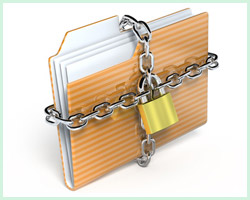
Security and privacy of data transferred during remote desktop access sessions are critical factors in choosing software for remote computer access. We implemented advanced cryptography methods to offer stable and secure software for remote access sessions.
Ammyy Admin assures that you can feel confident about security of the information you send over the internet.
- Hybrid encryption algorithm (AES+RSA)
Ammyy Admin uses hybrid encryption algorithm for data transfer. It combines AES (a standard accepted by the U.S. Government and well-known for its reliability) and RSA, widely used not only for data encoding but in operations with digital signatures.
In case of information leakage no one (including Ammyy officers) will be able to decrypt it.
- Encryption of all transmitted data
Data communication with Ammyy Admin during a remote desktop session is held in secure encrypted form. All information transmitted between computers over the Internet, including display images, cursor moves, keyboard input, file transfer, etc is reliably protected. Encryption is constant and impossible to turn off. - Flexible authentication settings
Ammyy Admin offers powerful, flexible options for Operator/Client authentication. Connection to remote desktop is accessed by using a password and/or (depending on settings) hardware ID which is impossible to imitate or fake. To access a computer remotely, “Operator” (side that is going to control remote desktop) must know unique ID of “Client” (side that is to be controlled). Without permission from “Client” side and special settings, access to remote desktop in hidden mode is impossible.
Feature:
- Remote desktop works without installation
Ammyy Admin is ready to use within a few seconds after downloading. Just send the link to the download page to your partner, set the ID (generated automatically) of the PC you’re going to control remotely and begin remote desktop sharing. You can also use privacy and remote connection access verification settings. - Remote server control
You can use Ammyy Admin for remote PC and server control without human presence on the client side. Ammyy Admin makes it easy to control by remote the desktop of unattended computers. This enables you to restart, log-in/ out, change users and more using Ammyy Admin Service for remote desktop sharing. - Fast performance
No matter what kind of Internet connection you have, dial-up or LAN at any speed, Ammyy Admin provides optimum display performance using internal traffic optimization algorithm. You can manually set the balance between picture quality or data transfer rate.
- High standard of data transfer security
All communications with remote desktop, including display images, cursor, keyboard, and files transferred between local and remote computers are encrypted by high standard security algorithm AES and RSA which use different keys for each session. The encryption mode is always on. Ammyy Admin doesn’t open remote or local PC ports. It provides sophisticated remote access rights management using unique hardware ID and/or password. - Voice chat
You can use a headset for communication with your partners who are at remote desktop using Ammyy Admin voice chat feature. This feature is also widely used for holding on-line conferences, presentations and virtual classes. - Transparent for Firewalls and User Friendly
Ammyy Admin is transparent for Firewalls, you don’t have to make additional adjustments on the Firewall or VPN connection settings, exposing local PCs or remote computer networks to the risk of security bug. You can easily access remote desktopsof computers behind gateways NAT without port mapping. Ammyy Admin has a very user-friendly interface. It’s simple to use and can be managed by both professional and inexperienced PC users. - File manager
Ammyy Admin provides the file manager feature so you can copy files and folders between local and remote computer desktops up to 140 Tb in size with the ability to resume interrupted downloads without information loss. The range of operations with files and folders on the remote computer includes create, delete, move, rename, and more. - Vast number of features at competitive price
Ammyy offers you this multi-task software at a very competitive price. Enhance your business by reducing costs and increasing quality control. You can be assured that you’re getting one of the best solutions for Remote Desktop with Ammyy Admin.
Full Microsoft Windows compatibility |
|
| Ammyy Admin is entirely compatible with:
– Windows 2000/XP/Vista/7 |

