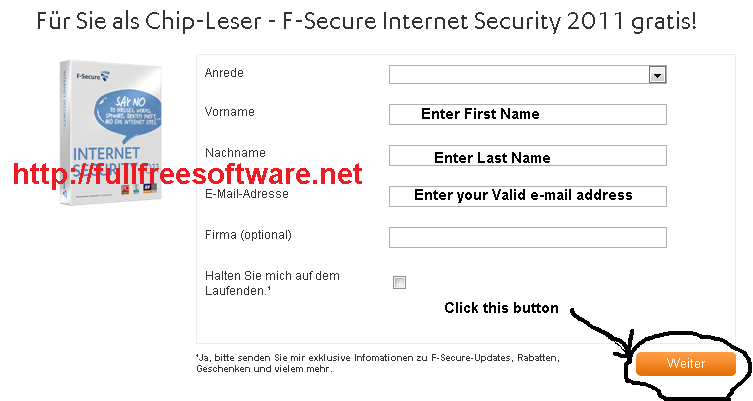FSecure Internet Security
F-Secure Internet Security provides your computer with the protection it 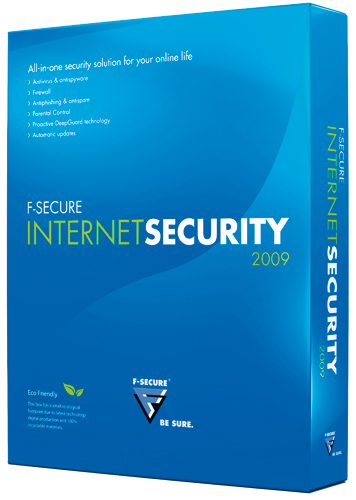 needs against viruses and other web-based threats.
needs against viruses and other web-based threats.
During the installation process (which takes a long time), you can set up Parental Control in the browsing mode wizard, after which F-Secure downloads its updates.
Parental Control lets you filter web content for small children, teenagers, or both, limit the time that your young ones can browse the Internet, restrict the daily browsing time to specific hours, select which type of web content you want to block, and finally, create a parent password.
In the main window of F-Secure’s user-friendly interface, you can view the status of your current protection level (computer, network connections, Internet), select tasks (scan, check for updates, restore a removed file or program, allow a program to start), and statistics (last successful update check, virus and spyware scanning, email scanning, programs, e-mail filtering).
Scanning can be done in three ways – a full computer can, a custom scan, or a scan for viruses and spyware. It takes a long time to complete (especially if you choose to scan the entire computer), and during this process you can observe the current target, as well as the number of scanned items (viruses, spyware, riskware and suspicious items).
Furthermore, F-Secure allows you to open a port through the firewall for a program, enter a name for the firewall rule, and the port number. You can also turn on real-time scanning, detect and remove viruses from emails, block tracking cookies, schedule scans, or configure manual scanning (scan only known file types, scan inside compressed files, use advanced heuristics).
The program uses minimum system memory, but other open applications run slower when F-Secure Internet Security is active.
For downloading:
Step 1 : Visit the giveaway link : Click Here*
Step 2 : Enter details as shown in the screenshot
Step 3 : Check your mailbox (for serial key)
Step 4 : Download the FSecure Internet Security 2011 from this link (Click Here )and use this key to register.
*Warning! Don’t change the language of the site in English