How to Use Facebook’s “Merge Duplicate Pages” Feature to Gain Fans?
Your official Facebook Page may not be getting all the fans it deserves because users are accidentally Liking unofficial duplicate versions of your Page you’ve created. These missing fans cost you news feed impressions and clicks 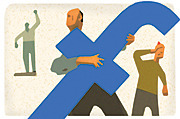 and ad targeting opportunities, or require you to waste time managing multiple duplicate Pages. Fortunately, Facebook now offers the “Merge duplicate pages” tool to allow you to roll fans from duplicate versions of Pages into your official Page.
and ad targeting opportunities, or require you to waste time managing multiple duplicate Pages. Fortunately, Facebook now offers the “Merge duplicate pages” tool to allow you to roll fans from duplicate versions of Pages into your official Page.

In the full version of this article found in the Facebook Marketing Bible, we discuss why using the tool is important, how to use it to gain fans for your primary Page, how to eliminate other duplicate pages, and how to properly greet the new fans of your Page to prime them for future engagement. Below is an excerpt.
Why Use the Merge Tool?
You want to be able to publish content and target ads to any users that have Liked your Page. However, you may have accrued Likes on duplicate versions of your Page. You want to make it easier to find the primary version of your Page — the one that has most of their Likes and that they actively manage. You only want to manage a single Page, but you don’t want to lose the fans of your duplicate Pages. Therefore, rather than delete the duplicate Pages, you should merge them. To eliminate unofficial Pages you can’t merge with, you can report as duplicates all community or unofficial fan-controlled duplicates of your primary Page.
Instructions for Merging Duplicate Pages
Go to your Page and click “Edit Page”, then click the “Resources” tab, and then select “Merge duplicate pages”. You’ll then see a list of any duplicate Pages that are eligible to be rolled into your Page. [Update: We’ve determined that currently, duplicate Pages must be under your control to be eligible for a merge. Those looking to gain control of community Pages or unofficial fan-controlled Pages that represent the same thing as their official Page should use the “Is this your business?” link or “Report: duplicate” link beneath the duplicate Page’s profile picture.]
To qualify, you must be an admin of the duplicate Page, and it must have an identical name to the official Page. If you don’t see any eligible Pages, check back in a few weeks as Facebook may expand eligibility to similar but not identical Pages.
Reporting Non-Identical Duplicate Pages
The merge tool only works for Pages you control with exactly the same name as the official Page. Therefore, you may not find the duplicates you were hoping to merge with in the tool. Admins have two sensible options in this situation:
- Report the Pages as Duplicates
- Wait and hope that Facebook will allow non-identical duplicate Pages or those not under your control to be merged in the future.
Greeting Newly Migrated Fans:
New fans quietly added to an official Page may be confused as to why they’re suddenly seeing new content in their news feed. If admins are posting frequently and don’t greet users, they may receive spam reports which can reduce the visibility of their posts in the news feed.
To avoid this and get users excited about being part of your fan community, consider publishing a welcome message that lets them know you care about their Facebook user experience and explains the value your Page can offer them.
By following these steps, you can consolidate your Likes, making the Page management process more efficient and driving more exposure to your Page posts and fan-targeted ads.
Some users are experiencing a bug wherein the tool closes when they click to submit their merge for review. We’ll keep watch to see if this is fixed. Those who experience the bug should check back and try again in a week or two.


