Viruses, Worms, Trojans, Malware, Spyware and Adware aggressively 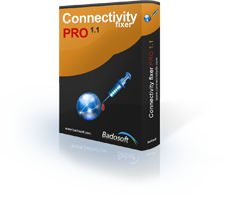 spreading out and causing problems with Internet connections. Web browsers suddenly cannot display some websites anymore; Page cannot be found errors (also known as error 404), limited or no connectivity messages and uncontrolled disconnects from the Internet are just going to happen. This can be very frustrating!
spreading out and causing problems with Internet connections. Web browsers suddenly cannot display some websites anymore; Page cannot be found errors (also known as error 404), limited or no connectivity messages and uncontrolled disconnects from the Internet are just going to happen. This can be very frustrating!
Connectivity Fixer PRO can assist to solve the following problems:
- Some webpage cannot be displayed
- Limited or no connectivity
- Error 404
- Internet Explorer stopped working
- Unwanted disconnects
- Winsock and IP errors
- IE performance issues (cache)
- Connection issues after infections
Features:
- Reset Internet Protocol
- Renew Internet Connections
- Renew Winsock
- Flush DNS Resolver cache
- Restore Hosts file
- Reset Windows Firewall
- Repair DNS Problems
- Fix Internet Explorer
- Clean IE Cache
[fsheh datetime=”2012-01-18 08:00AM”]
The offer expires at 18/01/2012 08:00am utc+0
Unzip the package you’ve downloaded, and carefully read the instructions which you can find in the readme.txt file. This readme.txt file is included with all our downloads. Follow the instructions carefully to install and activate the software.
[/fsheh]
| System Requirements: | Windows XP, Windows Vista und Windows 7 |
|---|---|
| Homepage: | http://www.badosoft.com/connec… |
| File Size: | 1.71 MB |
| Price: | The program is available for $ 15.99 , but it will be free for our visitors as a time-limited offer. |



thankz