SysResources Manager is a system utility for watching the current state of the system such as CPU usage, RAM and Virtual RAM availability, Disks, Processes, Network Monitoring (Processes accessing Internet, Network Traffic/Speed),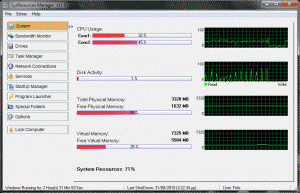 Services, StartUp Programs.
Services, StartUp Programs.
SysResources Manager can optimize system performance by free-up physical system memory.
Features:
- Watch CPU Usage per core and average (Support 8 CPU cores).
- Watch RAM and Virtual Memory Availability. Option to show Free RAM and CPU usage in an icon to System Tray, in graphic and numeric mode.
- Show information for all system disks and drives.
- Watch Active Processes and Programs (Show detailed information about Modules and Registry Keys used by each Process).
- Watch Network Bandwidth Traffic (Support all Network types e.g Internet(ADSL)/Ethernet/Wireless Speed and Traffic).
- Watch Processes accessing Internet (TCP Protocol).
- Manage Windows Services (Start, Stop, Pause, Restart, Remove, Change StartMode)
- StartUp Manager. (Manage Programs that are automatically executed when windows start.). See Internet Explorer Add-Ons and System Drivers.
- Program Launcher. Easily run your Favorites Programs and open your Files from System Tray.
- Show and explore Special Folders of Windows.Access hidden commands of Windows, like hide/show desktop, taskbar, enable/disable Start button
- Run installed Screen Savers, enable/disable Screen Saver.
- Change Screen resolution.
- Empty Recycle Bin, Clean Recent Documents, Run Menu Commands, Search Files, Internet Explorer typed URL’s.Access Control Panel items.
- Lock PC.
- Easy access from an icon to System Tray. Hot Keys for defraging RAM and appear Main Window Program.
[ns-countdown date=”2011-11-29 09:10:00″ text=”” end_text=”The Offer expired!”]
Unzip the package you’ve downloaded, and carefully read the instructions which you can find in the readme.txt file. This readme.txt file is included with all our downloads. Follow the instructions carefully to install and activate the software.[/fsheh]
| System Requirements: | Windows 7/ Vista/ XP/ 2003 |
|---|---|
| Homepage: | http://www.fotissoftware.com/u… |
| File Size: | 5.89 MB |
| Price: | The program is available for $21.90, but it will be free for our visitors as a time-limited offer. |


